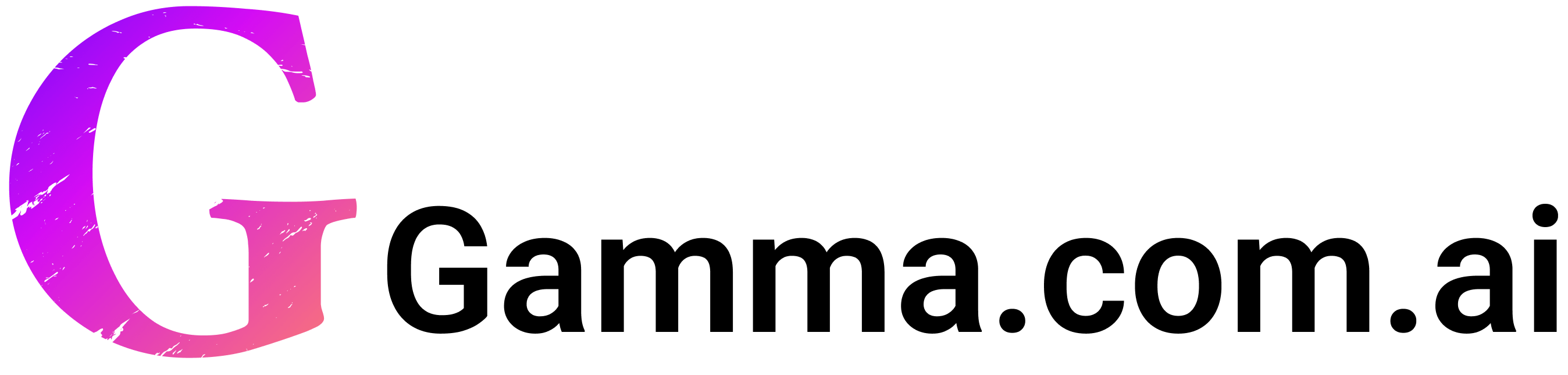
Introduction – The Deadline Miracle
It’s 11 p.m., your 2 000-word essay is finally polished, and the syllabus still demands a ten-slide presentation by 9 a.m. Instead of copy-pasting paragraphs or wrestling with design grids, you open the “From Essay to PowerPoint” toolkit. Drag the file, click once, and wake up to a finished deck ready for class. Built for busy students, this cloud-based maker ai turns any document into a cohesive ppt—no extra software, no overnight coffee.
Core Workflow – Four Steps in Minutes
1.Upload Any Source
Drop DOCX, plain text, or perform a lightning-fast pdf to ppt conversion. Optical-character-recognition (OCR) handles scanned pages, while citation parsers pull references into footnotes.
2.AI Outlines & Highlights
A transformer trained on 1.2 million academic papers identifies thesis statements, key statistics, and conclusion bullets. It then maps them to logical slide sections: Introduction, Methods, Results, Discussion.
3.Visual & Animation Layer
The maker ai selects royalty-free icons, auto-draws bar charts, and adds gentle fade-ins timed for classroom projectors. Every chart is editable inside the native ppt interface.
4.Export & Present
Download the presentation as PowerPoint, share a link for Google Slides, or publish to your LMS. All fonts and colors remain consistent, ensuring brand-new polish every time.
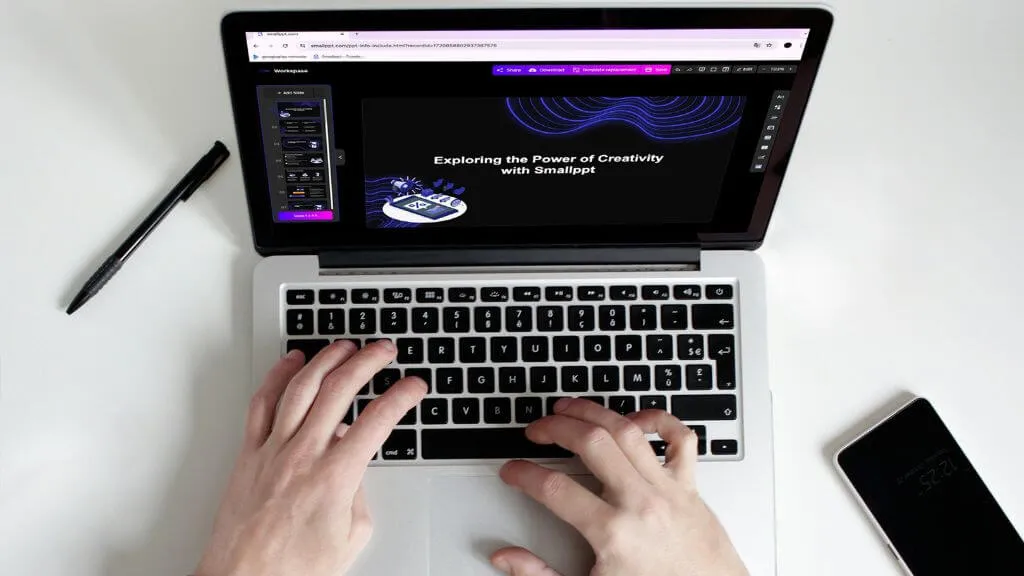
Real-World Student Wins
• Biology 101
A sophomore uploads a five-page lab report; the toolkit delivers nine slides plus speaker notes, scoring 97 % on the oral defense.
• Capstone Project
Five teammates merge their essays into one master document. The tool splits content into role-based slides, cutting group-work time by 60 %.
• Literature Review
A graduate student feeds a 40-source review; AI distills it into a concise presentation ready for the departmental seminar.
Accessibility & Compliance
• WCAG 2.1 AA color palettes
• Alt-text auto-generated for every image
• High-contrast themes for lecture-hall projectors
• Keyboard navigation for assistive tech
Security & Privacy
• SOC 2 Type II, GDPR, FERPA compliant
• AES-256 encryption; files purged after 30 days unless saved
• On-prem option for sensitive research
Pricing – Built for Budgets
• Free: 3 projects/month, up to 12 slides
• Student Pro: $5.99/month, unlimited, APA/MLA citations
• Semester Pass: $19.99/4 months, offline sync
• Campus License: unlimited seats, LMS integration

Integrations
• Google Workspace – one-click open in Google Slides
• Canvas / Blackboard / Moodle plug-ins
• Microsoft 365 – direct save to OneDrive
• Zapier – new Google Doc → auto-presentation → Slack channel
Future Roadmap
• AI Voice-over – narrate slides in 20 languages
• AR Rehearsal – practice in virtual auditorium
• Predictive Timing – auto-adjust animation speed for allotted talk time
Conclusion
“From Essay to PowerPoint” transforms late-night panic into next-morning confidence. Upload your essay, let the maker ai do the heavy lifting, and walk into class with a presentation that looks like it took days to create.
