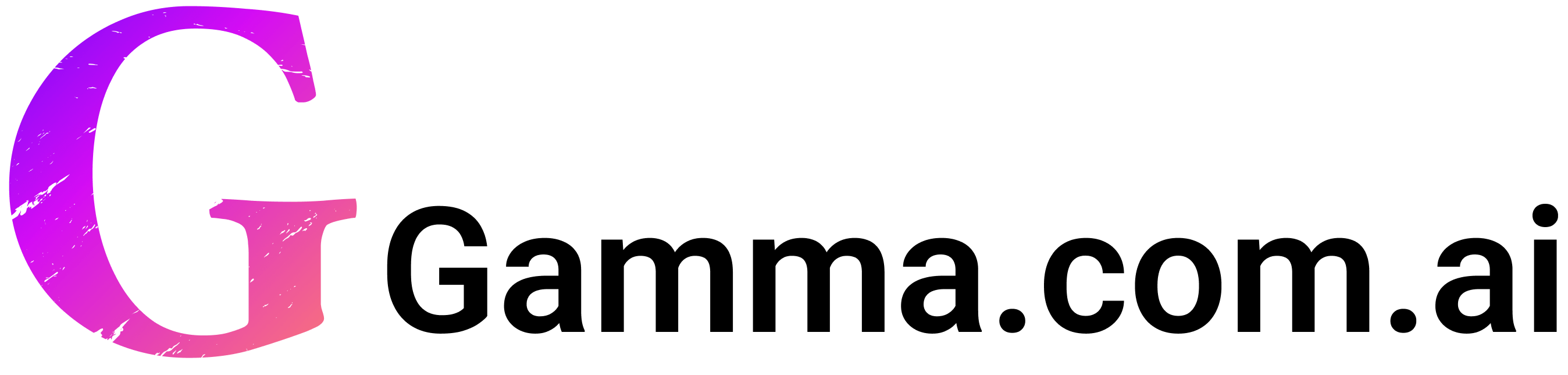
With the growing demand for fast, efficient, and visually appealing presentations, AI-powered tools are transforming the way people create slides. One such platform, gamma.com.ai, offers a streamlined experience that helps users build professional slide decks in a fraction of the time it would take manually. This article walks you through the process of creating effective AI-generated presentations using gamma.com.ai.
Step 1: Getting Started with gamma.com.ai
To begin, navigate to gamma.com.ai and create an account. The platform offers free access with basic features, as well as premium options for advanced customization and collaboration. Once you're logged in, click on “Create New” to begin your slide creation journey.
Step 2: Choose Your Presentation Type
gamma.com.ai allows you to choose between presentation templates, documents, and visual stories. For traditional slide decks, select “Presentation”. You’ll then be prompted to enter a topic, which the AI will use to generate your content structure.

Step 3: Let the AI Build the Structure
Based on your input, gamma.com.ai's AI will generate a logical outline with slide headings, suggested text, and visual prompts. You can review this outline and make adjustments before finalizing. The generated content can be customized for tone, length, and emphasis.
Step 4: Customize Design and Layout
After the initial structure is ready, you can choose design styles, color themes, and layouts. gamma.com.ai provides modern templates that are visually appealing and optimized for readability. Simply click on design elements to modify them in real-time.
Step 5: Add or Edit Content
While the AI provides a strong foundation, you can fine-tune text, add specific data, insert images, or embed links. gamma.com.ai supports drag-and-drop editing, making it easy even for beginners to craft personalized slides.
Step 6: Present, Share or Export
Once your slides are ready, you can present directly from the gamma.com.ai interface, share a link, or export the slides to PDF or PowerPoint formats.
Conclusion
gamma.com.ai revolutionizes presentation design by combining the power of AI with an intuitive user interface. Whether you're a student, educator, professional, or entrepreneur, this tool can save you hours while enhancing your storytelling impact. Try creating your next presentation with gamma.com.ai and experience the future of slide design.
